Parental control
AllForPorn is an adult-only website, access to our website is strictly limited to people of legal age. To use our website, a GUEST must have reached the age of majority in their country’s jurisdiction. We also specifically disclaim any responsibility or liability for any misrepresentation regarding a guest’s age. Users should also implement parental control protections (PC hardware, software or filtering services) to help limit minors’ access to harmful material. We have a zero tolerance policy for pornographic material involving minors and regarding pedophiles or any pedophile activity.
Links of interest
- ASACP – Non-profit organization dedicated to online child protection, fighting against child exploitation through its CE Reporting Tipline and helping parents prevent children from viewing age-restricted material online with the Restricted website label To Adults – RTA.
- RTA LABEL – Our website is tagged with this system in such a way that any parent can restrict access to our website through specific software distributed by this company. More info here and here.
- Revenge Porn Helpline – A UK service that supports adults (18+) who are experiencing intimate image abuse, also known as revenge porn.
As a parent, you are the most effective guardian to prevent age-restricted content from being shown to your children or wards. We recommend that you implement parental control protections, such as hardware, software or filtering services, to help protect your children from accessing age-restricted content on this site and others.
In order to help restrict access to minors, we have ensured that AllForPorn is, and remains, fully compliant with RTA [Restricted to Adults], and allows all pages to be blocked by simple parental control tools.
Important tools to protect children from adult content
Safe search mode on search engines blocks adult content in search results
- Google Safe Search can be activated for: personal accounts or browsers, supervised devices for children and accounts using the Family Link app, workplace or school devices and networks. We recommend that you enable SafeSearch on the devices of all minors in your care.
- Yahoo SafeSearch will help block explicit content in Yahoo search results.
- Microsoft SafeSearch will do the same with those search results on Bing.
- Yandex Family Search will exclude unwanted content from search results in Yandex.
We also recommend installing, defaulting, or requiring age-specific search engines on your children’s devices. They are specially designed to help examine web content such as words, images, and videos. In addition, they are very easy to use and much more visual. These differences help children find what they are looking for without reaching pages that may be inappropriate.
Activation of parental controls integrated into operating systems
All major operating systems (Microsoft’s Windows, Apple’s Mac OS, Android, and Amazon’s platform) offer settings to prevent children from accessing things you don’t want them to see.
Apple (iOS)
iPhone, iPad, Mac, Apple Watch and Apple TV. Apple devices have similar parental controls that can be enabled by following the instructions on Apple’s dedicated family site. You can set your children’s devices to limit adult content or open only the websites you select. . You can also install special web browsers that are designed to display kid-friendly content and nothing else.
- Use parental controls on your child’s iPhone, iPad, and iPod touch
- Learn more about parental controls in macOS
Android
Android products, such as smartphones and tablets, contain similar protections, allowing parents to choose what their children can see and do on their personal devices. The Google Safety Center will guide you through the setup process.
Microsoft
Windows 10, by default, offers options for families and parents to ensure children are protected when they are online. To turn on parental controls for your child, go to the Windows search bar, type “family options,” and choose options in settings. Create an account for your child and enable parental controls. More information here.
Amazon Kids+ (formerly FreeTime Unlimited)
Parents receive access to easy-to-use parental controls that allow them to find the right balance between education and entertainment. Parents can customize screen time limits, set educational goals, filter age-appropriate content, and also manage web browsing and content usage based on their preferences.
Dedicated parental control software
Parental control software can effectively block most adult content, especially sites like AllForPorn that register with RTA. Different software offers different solutions, but some of the most popular options are listed below.